Check PESCO bill online here. Check Bill Now is a free website where you can detect your pesco bill without any difficulty. Here you can check your recent due date and bill amount. You can also download or print a copy of the bill for payment. Are you worried about not getting your wapda bill? Just enter your 14 digit reference number and check your pesco electricity bill within seconds.
Pesco is the abbreviation of Peshawar Electric Supply Company. The Peshawar District Electricity Council was transformed into a similar legal entity called the Peshawar Electricity Supply Company (PESCO) for trading purposes and successive privatization.
PESCO is a Government Company established in 1998 under the Companies Ordinance 1984 and is liable for the distribution of Electric Power within its provincial administration.
Pesco company headquarter is situated in Peshawar. It supplies electricity in different areas related to Peshawar. It is the responsibility of this company to supply and manage electricity in their respective areas.
Pesco provides power distribution services to more than 2.6 million clients in all local sectors of Khyber Pakhtunkhwa, Pakistan. PESCO is supporting Khyber Pakhtunkhwa power distribution via 132, 66, 33 kV sub-transmission lines, sub-stations, and 11 kV & 440 V low voltage lines that transfer electricity to the citizens and businesses.
PESCO duplicate bill 2025
If you are not receiving bills at your home address or out of the city and want to check your bill. Don’t worry now just go to google and write checkbillnow. Many sites appear in the SERP of google. Choose the first side and click on PESCO bill. Now enter the 14-digit reference number and click check bill. Your bill appears in front of you. You can also download the in pdf format.
Pesco Bill Checking Requirements
To check Pesco online bill, you must have the reference number. We cannot check the Pesco bill by CNIC or NIC (National Identity Card). We can also not check Wapda Pesco’s bill by name.
If you want to get a Pesco bill by CNIC number or meter number, you will have to visit the nearest customer services center where the associated staff can help you to pay the bill. You can easily view your full bill on our website and download the Wapda Pesco bill for free.
How to check PESCO Bill?
Do you receive your bill? If not, then you don’t need to worry. This is a free website where you can immediately check your bill now. You can see the bill amount and due date here, and then view the meter reading date, bill issue date, and the amount which you will pay after the due date.
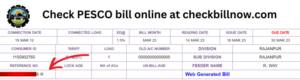
Here are the steps to check Pesco bill online 2025
To check the online Pesco bills, you need 14 digit reference numbers that may be found in any old copy. If you have not seen the reference number, you can check as shown in pesco duplicate bill.
Peaks hours of PESCO in winter and summer
Pesco consumer try to use less electricity in such hours as much as possible they can because if they use less electricity in the following hours it proves helpful to their electricity bill.
In summer from April to October 6.30 pm to 10.30 pm.
In winter from November to March 6 pm to 10 pm.
Bill Information
If you have not received your bill, you have no need to be concerned. It is possible to see the bill amount and due date on online pesco bill. You can also view the full bill where you can identify the meter reading date, bill issue date, and the amount to pay after the due date.
You can also pay the bill amount easily and quickly to avoid the late payment penalty. If you want to know whether your bill is paid or not, you can only review this position for the last month’s bills.
It is possible to check this by opening the entire bill and then clicking on the bill payment history which shows the record of the last 12 months and watching the paid amounts.
First of all, select the connection type whether the connection is domestic, commercial, industrial, agricultural, tube well, general services, temporary, corporate company, residential colonies, or street light connection.
Secondly, enter NTN and STRN.
Then, select the company and division.
After selecting your division, select the status either you are landowner or renter.
Then enter your credentials like your CNIC, your name, your father’s name, current address, and contact person information.
Afterward, you have to enter the premises details and neighbor information.
In the last, attach some important documents like attested CNIC copy of the applicant, attested CNIC copy of the witness, property document copy, neighbor’s electricity bill copy and then press the submit button.
Taxes included in PESCO online bill
Below is the list of taxes that are included in your bill every month.
QTR
The qtr taxes are included after every 3 months.
FPA(fuel price adjustment)
The FPA prices include in the PESCO because of the machinery and oil used for generating electricity. When the fuel price increase or decrease you see the fluctuation in this tax.
FC(finance cost)
Every consumer of PESCO has to pay 43 paisa for every unit.
Deferred amount
There is no restriction to paying this amount on the time. You can pay it after one OR two months. You can also pay this amount in installments no tax will be charged for paying late or on installment.
TR(Tariff Rationalization)surcharge
The TR surcharges go to NEPRA and GOP tariff differences.
Pesco bill customer-id
It is one of the most useful additions for the PESCO consumer. Pesco bill customer id is placed on the right upside reference number. Pesco assigned a unique id for every consumer and it consists of only 10 digits. If you don’t have a reference you can check the bill by using this id.
How to pay online PESCO bill
There are many ways to pay bill online. If you have a bank account then go to the play store and download an app related to your bank account. Almost all banks facilitate paying online PESCO bill. Below is the top bank account that allows it.
- Meezan bank
- Allied bank
- Mcb
- Ubl
- Faysal bank account
If you don’t have a bank account you can also pay through easy paisa and the jazz cash app.
Here are some steps for paying online bill through easy paisa.
- Go to the easy paisa app.
- Login.
- Click on bill payment.
- Select PESCO.
- Enter 14 digit number and click pay.
About PESCO
Pesco stands for Peshawar electric supply company and provides power to 4 million people surrounded by Peshawar. This company was formatted on 22 march 1998 by the government of Pakistan.The current CEO of pesco is Mr.Arif Mehmod sadozai.

Pesco New Connection
Pesco offers a service that permits customers to apply for a new connection at a new place. Instead of wasting a lot of time and visiting the again and again in the electricity offices, you can submit the online form on enc. The following details are required for Pesco’s new connection.
A message shows on the screen stating that the application was successfully submitted.
Pesco circles with contact numbers
Pesco consists of eight circles which are further divided into divisions and sub-division covering the 1,204,621 Hectares area. The following circles are as follows:
| Pesco Circles | Contact Number |
|---|---|
| PESHAWAR CIRCLE | 091-9212523 |
| MARDAN CIRCLE | 0937-9230288 |
| KHYBER CIRCLE | 091-9217576 |
| HAZARA-1 CIRCLE | 0992-9310089 |
| HAZARA-2 CIRCLE | 0997-920018 |
| SWABI CIRCLE | 0938-221209 |
| SWAT CIRCLE | 0946-9240367 |
| BANNU CIRCLE | 0928-613173 |
| CHIEF ENGINEER OPERATIONS | 0330-9971040 |
FAQs
No, you cannot check Pesco online bill via mobile phone or CNIC. It can only be checked by reference number.
Yes, It is the only requirement of Pesco online bill checking.
Yes, you can review the old Pesco electricity bill through their website.
If you are not receiving your bill in time, please contact your nearby Pesco office.
Following are the steps to check Pesco electricity bill
Visit pesco online.
Enter the 14 digit reference number.
Now, you see the latest bill amount with the due date.
Click on “View full bill” and download a copy of a bill.
When PESCO detection bill charge?
1- When you illegitimate the aloofness of electricity.
2- Thefting electricity.
3- Slowness issue on the meter.
You can choose domestic, industrial, agricultural, commercial, tube well, general services, temporary, residential colonies, and street light connections.